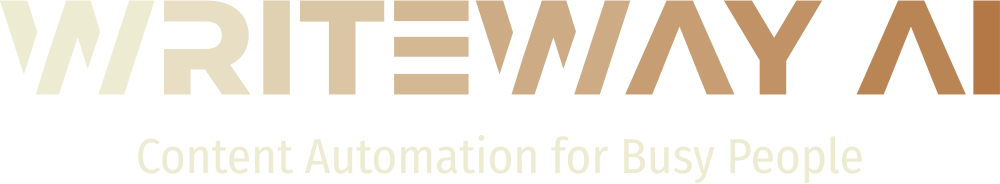Introduction to RSS Feeds and Their Importance in Automation
In the digital age, automation stands as the beacon of efficiency, enabling businesses to streamline operations and focus on growth. One of the pivotal tools in this transformation is the RSS feed. Originally known for syndicating web content, RSS (Really Simple Syndication) feeds have evolved into a game-changing resource for automation, particularly in the realms of blogging and social media. For businesses, especially those with WordPress websites, understanding and leveraging RSS feeds can pave the way to unparalleled growth and client engagement.
RSS feeds are like the unsung heroes of the internet—they quietly gather updates and deliver them right to your digital doorstep. This not only saves time but also enhances productivity by ensuring that your audience receives the latest content without delay. As more businesses are embracing digital transformation, the role of RSS feeds in automating content delivery is becoming increasingly crucial. But how exactly does one harness this powerful tool for maximum effect? Let’s explore.
How to Set Up RSS Feeds for Your Blog
Setting up RSS feeds for your blog is the first step towards automation nirvana. For WordPress users, this process is surprisingly straightforward. Here’s how you can get started:
- Access Your WordPress Admin Dashboard: Log into WordPress, navigate to ‘Settings’, and click on ‘Reading’ to find your site’s RSS feed URL, typically yourdomain.com/feed.
- Customize Feed Settings: Choose the number of items to display and whether to show full text or summaries.
- Publish Relevant Content: Ensure your posts are tagged correctly to allow easy categorization for your feeds.
- Validate Your Feed: Use services like Feed Validator to ensure your RSS feed is working perfectly.
With these steps, your blog’s content is ready to be syndicated smoothly. The beauty of this system is that once set, your feed updates automatically with each new post.
Integrating RSS Feeds with Social Media for Streamlined Posting
Your blog content is only as good as its reach. By integrating RSS feeds with social media, you can extend your content’s visibility manifold. Here’s how you can achieve a seamless social media posting process:
- Utilize Automation Tools: Tools like Buffer or Hootsuite integrate with RSS feeds, allowing scheduled social media posts directly from your blog.
- Create Consistency Across Platforms: Ensure that your content is uniform across all social media channels by utilizing the same RSS feed.
- Engage with Audiences Promptly: Automated posts mean that your content reaches your audience without delay, ensuring timely interaction.
By setting up these integrations, you can schedule posts, analyze engagement stats, and maintain a consistent online presence without having to manually curate each post.
Best Tools for Automating Content Sharing via RSS
There’s a myriad of tools available to aid in the automation of content sharing through RSS feeds. Here are some top contenders that businesses can leverage for stellar results:
- Feedly: An excellent tool for content curation, allowing you to organize and read your feeds efficiently.
- Zapier: Connects your RSS feed to hundreds of apps, automating tasks such as posting new blog entries to social media platforms.
- IFTTT (If This Then That): A free alternative for automating processes between different platforms using RSS feeds.
- Dlvr.it: Automatically publishes RSS feed content to social media and monitors your analytics.
These tools simplify the process, enabling not just automation but also aiding in strategic decision-making through insightful analytics.
Tips for Optimizing RSS Feeds for Better Engagement
While automation can significantly bolster your reach, the true power of RSS lies in optimizing these feeds for engagement. Here’s how you can enhance your RSS strategy:
- Craft Catchy Titles: Ensure your headlines are compelling and relevant to boost click-through rates.
- Use High-quality Featured Images: Visual content attracts attention and enhances engagement in social feeds.
- Segment Your Feeds: Provide categorized feeds to cater to specific audience interests.
- Promote the Subscription: Make it easy for users to subscribe to your RSS feed with visible buttons on your site.
- Monitor and Adjust: Use analytics tools to track performance and tweak your strategy accordingly.
By optimizing these aspects, you ensure that your content not only reaches your audience efficiently but also entices them to engage with your brand actively.
Conclusion
Incorporating RSS feeds into your automation strategy can revolutionize the way you manage content across your blog and social media platforms. Through effective setup, integration, and optimization, businesses can unlock the full potential of RSS feeds, driving engagement and growth like never before.
Are you ready to transform your digital strategy? Get in touch with WriteWayAI to setup content automation for your business website or websites.