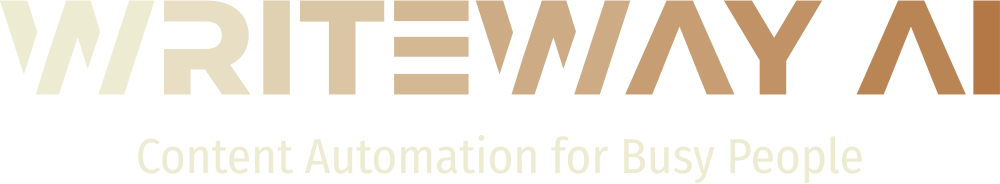7 Extraordinary Steps to Integrate WriteWayAI with WordPress for Effortless Automation
In today’s fast-paced digital landscape, businesses and marketing agencies are constantly seeking innovative ways to enhance their online presence and attract new clients. One revolutionary approach to achieving this is through the powerful integration of WriteWayAI with WordPress. This integration promises not only to streamline content creation but also to leverage automation for unparalleled efficiency. In this post, we’ll walk you through seven extraordinary steps that transform how you manage content on your WordPress site.
1. Installing WriteWayAI Plugin
The first step in this transformative journey is installing the WriteWayAI plugin on your WordPress site. This process is straightforward and begins with navigating to the WordPress plugin repository. Search for ‘WriteWayAI,’ click ‘Install Now,’ and activate the plugin. This plugin is the gateway to unlocking AI-powered automation capabilities that can take your content management to new heights.
2. Configuring WriteWayAI Settings
Once the WriteWayAI plugin is installed, configuring its settings according to your business’s unique needs is crucial. Access the WriteWayAI dashboard in your WordPress admin panel. Here, you can tailor AI settings to select the type and frequency of content generation. Customizing these settings ensures that you benefit from tailored content that resonates with your target audience and aligns with your brand’s voice.
3. Creating Content Templates
Harness the power of AI by creating comprehensive content templates. These templates act as blueprints that guide AI in generating content that suits your desired themes and styles. By setting up diverse templates, you ensure that your content remains both varied and consistent, catering to different segments of your audience while maintaining brand coherence.
4. Automating Social Media Sharing
To expand your reach beyond your website, automate the distribution of your content across various social media platforms. WriteWayAI offers seamless integration with popular social networks, allowing your posts to be shared automatically upon publication. This not only amplifies your content’s visibility but also saves valuable time, letting you focus on engaging with your audience rather than manual posting.
5. Monitoring and Enhancing Performance
Monitoring the performance of your content is key to understanding its impact. WriteWayAI’s analytics capabilities allow you to track metrics such as engagement, reach, and conversion rates. Use these insights to refine your content strategies and enhance performance continuously. A data-driven approach ensures that your content evolves with your audience’s preferences and industry trends.
6. Troubleshooting Common Issues
No system is without its hitches. Familiarize yourself with common issues that may arise when integrating WriteWayAI with WordPress. These can include plugin conflicts, incorrect template settings, or API connection issues. Fortunately, most problems have straightforward solutions, often detailed in the WriteWayAI knowledge base or through customer support.
7. Best Practices for Ongoing Use
Sustain your success by adhering to best practices for ongoing use of WriteWayAI. Regularly update your content templates to keep them relevant, audit your automation settings to ensure they align with current objectives, and stay informed about new WriteWayAI features that can further enhance your automation capabilities. By staying proactive, businesses can continuously leverage AI to gain a competitive edge.
In conclusion, integrating WriteWayAI with WordPress transforms content management into a streamlined, automated process that enhances productivity and extends your reach. By following these steps, businesses can not only attract new clients but also foster an engaging online presence.
Get in touch with WriteWayAI to setup content automation for your business website or the websites you manage today!