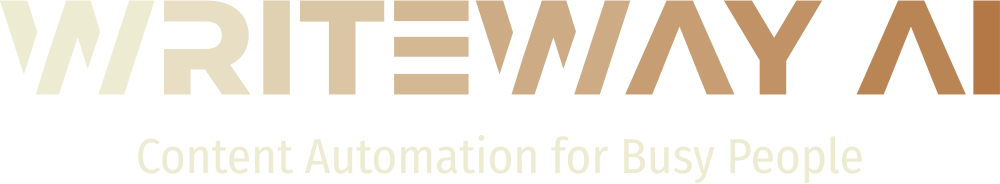9 Surprising WordPress Hosting Tweaks for Automated Blog & Social Media Mastery
In an era where digital presence can make or break a business, mastering blog and social media automation can be your secret weapon for success. Business owners and marketing agencies, this is your guide to utilizing WordPress hosting and AI effectively — your pathway to gaining new clients and enhancing business growth.
The Role of WordPress Hosting in Automation
WordPress hosting is the backbone of your online presence. Hosting that supports automated functions smoothly is critical to keeping your blog and social media operations refined. It ensures that your site performs optimally, supports the latest plugins, and remains stable under traffic from multiple automation operations.
Selecting the Right Hosting for Optimal Performance
Choosing the right hosting involves considering performance, reliability, and scalability. Look for hosting providers that offer excellent uptime, SSD storage, and sufficient bandwidth. Managed WordPress hosting solutions often bring added benefits of enhanced security features, automatic updates, and specialized customer support.
Integrating AI Tools for Content Creation
AI is revolutionizing content creation by enabling automated, yet personalized, content generation. Tools like WriteWayAI can be integrated into WordPress to generate blog posts, create social media content, and even assist with email marketing. These tools analyze trends, tone, and audience preferences to tailor content effectively.
Scheduling Tactics for Improved Engagement
Automated scheduling is crucial to maintaining consistent online activity. Tools like Hootsuite or Buffer can be synced with WordPress to manage timing on various platforms based on optimal engagement periods. Remember, timing is as crucial as content—getting it right can significantly boost your reach.
Enhancing SEO with Automation
Automation can drive your SEO game through plugins that optimize meta-tags, keywords, and alt-text for images. Plugins like Yoast SEO provide recommendations and automated actions to improve your site’s ranking, ensuring that your written content is always search-engine-ready.
Managing Plugins for Seamless Operations
Effective management of plugins is essential for smooth automation. Keep your plugins updated, but also ensure they are necessary for your operations. Disable redundant plugins to avoid conflicts or slowdowns. Use plugins that integrate seamlessly with existing systems for a frictionless user experience.
Building a Dynamic Content Calendar
Creating a dynamic content calendar helps streamline your content strategy. Use tools like CoSchedule to visualize, manage, and automate your content slate across different platforms, ensuring timely and consistent output with minimal manual intervention.
Tracking Performance Metrics Efficiently
Tracking performance metrics allows businesses to refine strategies and automate them further. Tools like Google Analytics can be synchronized with WordPress to bring insights into your automated workflows, presenting data on what works, what doesn’t, and where opportunities exist for enhancement.
Ensuring Security While Automating
Security can never be compromised in the automation journey. Use hosting services with in-built security features like SSL certificates and firewalls. Regularly back up your site and monitor for vulnerabilities that automation might expose. This ensures peace of mind while your digital presence grows.
Automation through WordPress hosting and AI tools can transform how your business operates online, offering efficiencies and effectiveness that manual processes simply cannot replicate. Take the leap towards streamlined operations and contact us at WriteWayAI for tailored content automation solutions.
Get in touch with WriteWayAI to setup content automation for your business website or the websites of your clients.
This article was written with the help of WriteWay AI.