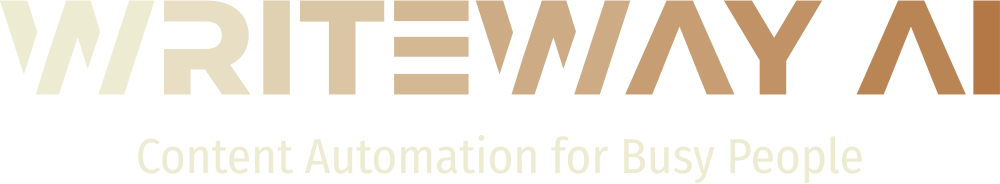9 Creative Ways to Transform Blog Posts into Engaging Instagram Reels
In today’s fast-paced digital world, the way we consume content is evolving rapidly. Instagram Reels has emerged as a powerful tool for businesses to capture attention and convey messages succinctly. For business owners and marketing agencies using WordPress, the opportunity to convert blog content into Reels can exponentially increase engagement and broaden reach. In this article, we will explore effective methods to repurpose your written content into short, vibrant videos, ensuring your message catches the eye every time.
1. Identify Key Highlights from Your Blog
Start by dissecting your blog post to isolate the key highlights. Focus on intriguing stats, compelling quotes, or essential points that are capable of being conveyed quickly. The beauty of Reels lies in their brevity; thus, finding those nuggets of wisdom that can stand alone will form the foundation of your engaging video content.
2. Create Engaging Scripts Based on Blog Content
Your video script should be concise yet compelling. Translate the blog’s narrative into a conversational tone, keeping in mind the informal nature of Instagram. This will not only help in maintaining the viewer’s interest but also make the content easy to digest. Each script should have a clear message meant to inform, inspire, or entertain.
3. Use Visual Storytelling Techniques
Visual storytelling is the heart of any successful Instagram Reel. Use the insights from your blog to craft a visual journey. Incorporate a mix of video clips, dynamic images, and text overlays to enhance the message. The right visuals can turn complex information into easily understandable pieces.
4. Incorporate Relevant Hashtags and Tags
To increase visibility, include relevant hashtags and tags pertinent to your industry and content topic. Tags help the Instagram algorithm understand and prioritize your content to show it to users who are more likely to engage with it. Proper hashtags can expand your content’s reach beyond your immediate followers.
5. Utilize Captivating Music and Effects
Music and effects are what make Instagram Reels stand out. Choose music that resonates with the tone of your blog post and enhances the overall mood of the visual narrative. Instagram offers a wide range of effects; use them to add flair and originality to your Reel.
6. Optimize Video Length for Instagram
Instagram Reels have a limited timeframe—up to 30-90 seconds—so every moment counts. Ensure the content is not only snappy but also retains the core message you want to communicate. Trim any excess fat from your script, and focus on pace to keep the viewer’s attention from start to finish.
7. Add Calls-to-Action
A well-placed call-to-action can guide your viewer’s next steps. Encourage them to visit your blog for more in-depth information, follow your account for regular content, or interact through comments and shares. The right call-to-action can convert passive viewers into active participants in your brand’s story.
8. Schedule Reels for Consistent Posting
Consistency is key when it comes to social media. Use scheduling tools to plan out your Reels. Consistent posting not only keeps your audience engaged but can also help in breaking through Instagram’s algorithm to reach a broader audience over time.
9. Analyze Engagement Metrics to Improve Future Reels
Understanding what works is crucial for continuous improvement. Regularly review engagement metrics to assess which Reels resonate most with your audience. Use this feedback to refine your content strategy. Over time, this will help in crafting content that is both impactful and expansive in reach.
By integrating these expert strategies, you can effectively transform your WordPress blog content into dynamic Instagram Reels that capture attention and prompt new client relationships. It’s time to harness the power of video to expand your digital influence.
Ready to revolutionize your content strategy? Get in touch with WriteWayAI to set up content automation for your business website or websites.