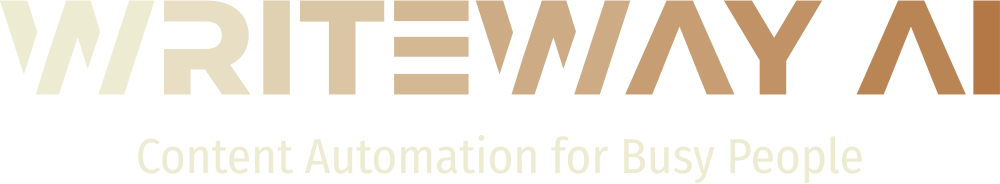9 Bulletproof Methods to Automate WordPress: Boost Productivity Now
Welcome to the transformative world of WordPress automation, where efficiency meets innovation. This is where we delve into the art of automating WordPress for a productivity boost that will elevate your business and entice new clients. Embark on this journey through the realm of seamless automation with us.
Understanding WordPress Automation: The Basics
Before we leap into the technicalities, let’s grasp the basics of WordPress automation. Automation in WordPress streamlines various tasks, from scheduling content and integrating social media to optimizing SEO efficiently. By setting up these processes to run autonomously, you not only save time but ensure consistent online presence and content management.
The Top 3 WordPress Plugins for Powerful Content Scheduling
- WP-Cron: A scheduler within WordPress that handles time-based tasks in your absence.
- CoSchedule: For marketing calendars and content organization – this plugin is golden for planning ahead.
- Buffer: Not just for social media – this plugin allows you to schedule posts and manage content across various platforms.
5 Tricks to Integrate Social Media with Your WordPress Site
- Utilize IFTTT (If This Then That) or Zapier to create workflows that automatically share new posts on social platforms.
- Embed social feeds directly into your website to keep your content fresh and engaging.
- Employ widgets and plugins like Simple Social Buttons for easy sharing and connecting.
- Aggregate and curate content with the help of plugins like Revive Old Posts which automates sharing of your previous content.
- Automate the process of finding and inserting relevant hashtags with plugins like Tagembed.
Automate Your SEO: Essential Tools for Smart Content Optimization
Taking SEO efforts to autopilot is possible with various plugins. Yoast SEO provides real-time content analysis and optimization suggestions. Meanwhile, SEMRush gives broader insights and competitive analysis. Combining such tools can skyrocket your content’s visibility without manual effort.
Monitoring Your Automated Workflow: Tips and Tools
Keep a close eye on your automated processes with monitoring tools like ManageWP or MainWP. These provide dashboards to track the health and performance of your automated workflows.
Advanced Automation: Tailoring Your WordPress with AI Technology
AI revolutionizes content strategy with predictive analytics and natural language processing. Tools like MyCurator use AI to curate and suggest relevant content, while WordLift provides AI-driven SEO assistance.
Success Stories: Real-life Examples of Automated WordPress Triumphs
Businesses, ranging from e-commerce to educational platforms, have seen tangible benefits from automating their WordPress sites. Case studies show how automation revolutionized their workflow, marketing, and customer engagement.
Keeping It Human: Balancing Automation and Authenticity
Amidst all the automation, maintaining a human touch is imperative. Engage with your audience, personalize content where necessary, and monitor feedback loops for that essential personal connection.
Future-Proof Your Content: Staying Ahead with Automation
Staying updated with the latest automation trends is crucial for continually evolving your content strategy. Embrace change and prepare for new ways to enhance productivity through innovation.
Ready to revolutionize your WordPress content management and productivity? Get in touch with WriteWayAI to set up content automation for your business website or the websites of your clients. Our insightful automation strategies are tailored for maximum impact with minimal fuss.