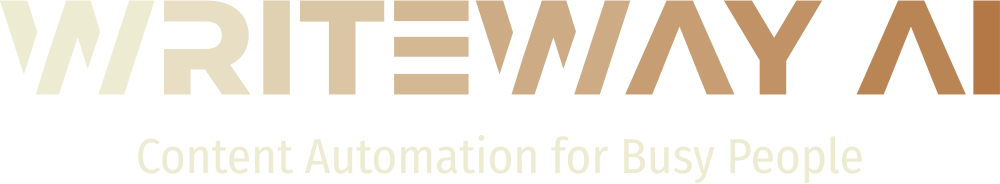7 Essential Steps to Auto-Post Your WordPress Blog to Facebook Effortlessly
1. Introduction to Auto-Posting
In today’s digital age, having a dynamic online presence is crucial for businesses aiming to grow and engage with their audience. For business owners and marketing agencies utilizing WordPress, the process of auto-posting content on Facebook presents an opportunity to save time, maintain consistency, and expand reach. By integrating AI and automation into your content strategy, you can focus on your passion — driving your business forward. Let’s explore how you can effortlessly auto-post your WordPress blog to Facebook, optimizing your social media efforts with ease.
2. Benefits of Automating Social Media
Automating social media offers a multitude of benefits, particularly for business owners striving for efficiency and scalability. Here are the key advantages:
- Time-saving: Automation allows you to schedule posts in advance, freeing up more time to focus on core business activities.
- Consistency: Maintain a steady stream of posts, ensuring your brand remains visible and relevant to your audience.
- Broader Reach: By consistently publishing content, your message reaches more potential clients, enhancing brand awareness and engagement.
- Enhanced Analytics: Gain deeper insights into your audience’s behavior and preferences, allowing for more targeted marketing strategies.
3. Setting Up Your WordPress for Auto-Posting
Before diving into specific plugins or integrations, it’s crucial to ensure your WordPress site is ready for auto-posting. Here’s how:
- Site Health Check: Ensure your site is up-to-date, with all plugins and themes functioning correctly, to avoid technical issues during automation.
- Backup Your Site: Always back up your website before making substantial changes, protecting your data in case of errors or breaches.
- Security Enhancements: Implement security protocols to safeguard your site and its data during the automation process.
4. Choosing the Right Plugins
Selecting the right plugin is pivotal to efficient auto-posting. Consider the following popular options:
- Jetpack Publicize: A comprehensive solution offering seamless integration with social platforms.
- Revive Old Posts: Automatize the sharing of your existing blog content on Facebook, keeping your feed active.
- Buffer: Offers extensive scheduling capabilities, allowing you to time posts for maximum engagement.
Evaluate these options based on your specific needs and technical preferences.
5. Configuring Facebook Integration
Setting up the connection between WordPress and Facebook is a critical step in the automation process. Here’s a simplified approach:
- Navigate to your chosen plugin settings page in WordPress.
- Authenticate with Facebook through an API or OAuth integration.
- Select the relevant Facebook page to post to, ensuring proper permissions are granted.
- Customize the post format, leveraging features such as hashtags, links, and media to enhance visibility.
6. Scheduling and Customization Options
Take full advantage of scheduling options to optimize post timing for audience engagement:
- Timing: Analyze audience activity peaks to schedule posts when engagement likelihood is highest.
- Frequency: Determine the ideal posting frequency that maintains presence without overwhelming followers.
- Content Types: Diversify your posts with a mix of promotional, educational, and entertaining content.
7. Troubleshooting Common Issues
Even with the best preparations, challenges can arise. Here are common problems and their solutions:
- Authentication Failures: Confirm API keys and permissions; reconnect if necessary.
- Post Format Issues: Troubleshoot any formatting problems by adjusting plugin settings or updating themes.
- Delayed Posts: Ensure your server time corresponds with your chosen scheduling settings.
8. Conclusion
Empower your business marketing strategy by seamlessly integrating WordPress and Facebook through automation. The process might seem complex at first glance, but with the right tools and approach, you’ll soon enjoy the benefits of effortless posting and expanded outreach. Remember, automation is your stepping stone to efficiency and growth, allowing you to focus on what truly counts — enhancing your business value.
Call to Action: Get in touch with WriteWayAI to setup content automation for your business website or the websites you manage. Elevate your digital presence and streamline your marketing efforts today!