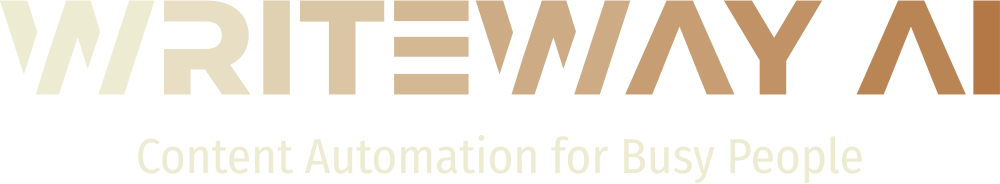5 Essential Steps to Effortlessly Automate Your Video Subtitles and Captions
In today’s digital age, businesses are continuously searching for innovative ways to engage audiences and enhance their digital presence. With videos being a critical component of online content, ensuring they are accessible to a broader audience through subtitles and captions is essential. Automation technologies have revolutionized this process, allowing businesses to streamline their content creation. Here’s how you can automate your subtitles and captions efficiently.
1. Identify Your Video Editing Software
The journey towards seamless subtitle and caption automation begins with the software you’re using to edit your videos. Tools like Adobe Premiere Pro, Final Cut Pro, or even more accessible options like iMovie support the integration of subtitle files. Evaluate your current software to determine how well it handles subtitle imports and exports. Ensure it can seamlessly incorporate external subtitle files generated through AI services, as this capability will be crucial in your automation strategy.
2. Explore AI Subtitle and Caption Services
Enter the world of artificial intelligence where subtitle and caption services like Rev, AI-driven platforms such as Trint, or even YouTube’s automatic captioning can serve as a backbone for your subtitle generation. These tools analyze the audio from your video content and generate subtitles automatically, saving you immense time and effort. Explore these services to find a solution that aligns with your business needs, offers accuracy, and integrates seamlessly with your current workflow.
3. Integrate with Existing Workflows
Automation should enhance your current processes, not complicate them. After selecting an AI service, integrate it with your existing video production workflow. This might involve setting up automatic uploads to subtitle platforms directly from your editing software or using cloud service integrations. Ensure your team is trained to manage these tools to maintain productivity and reduce potential disruptions during the production process.
4. Customize Subtitle Appearance and Timing
Even with automation, customization remains key to maintaining your brand’s video aesthetics. Once the subtitles are generated, use your video editing software to tweak timing and appearance. Adjust font styles, sizes, and colors to ensure they align with your brand and remain easy to read. Precision in timing can also dramatically affect viewer experience, so take time to fine-tune subtitle duration and transitions.
5. Review and Test for Accuracy
Before your video content goes live, it’s imperative to review and test the subtitled content for accuracy. No automated system is perfect. Therefore, conduct thorough reviews to catch any discrepancies or errors in translation. Engage multiple reviewers if possible to ensure the highest level of accuracy and to cater to diverse audiences effectively. Testing on various devices and platforms guarantees that subtitles display correctly everywhere your content appears.
Implementing these steps not only enhances the accessibility of your video content but also reflects your commitment to engaging with a wider audience, including those with hearing impairments or non-native speakers of the video’s original language. By automating subtitles and captions, you’re opening the doors to broader markets and showing your potential clients that your business is inclusive and forward-thinking.
Ready to take your business’s digital content further? Get in touch with WriteWayAI to set up content automation for your website. Harness the power of AI and streamline your content production to capture and captivate new clients.